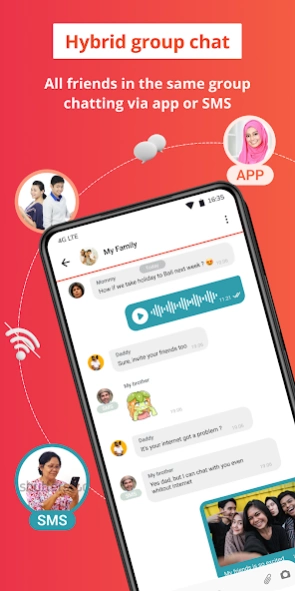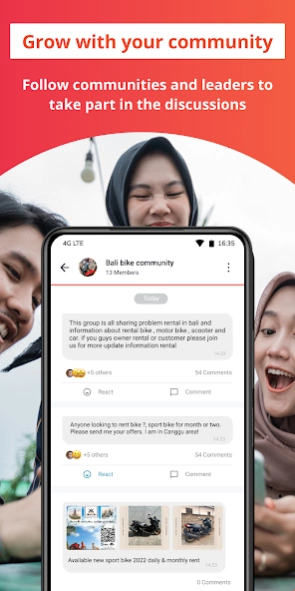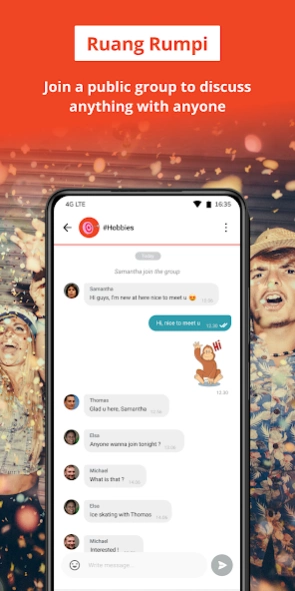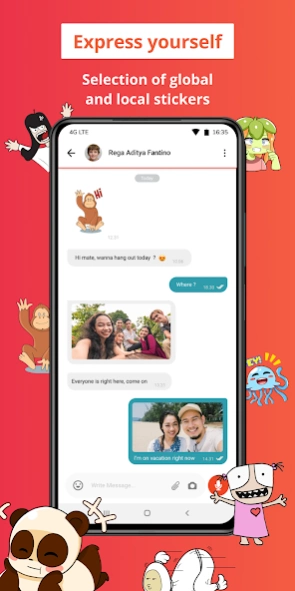Supertext Messenger 4.15.4-1543
Free Version
Publisher Description
Supertext Messenger - Hybrid group chat. All members in the same group can chat via app or SMS.
Create a group with friends, family, co-workers or your community and keep the discussions live at all times. Supertext’s hybrid feature converts your app messages into SMS and sends them to your group if members have unstable or no internet. Members can reply directly to the group using regular SMS. Sending and receiving SMS through the app is always free*.
HYBRID GROUP CHAT
All friends in the same group chatting via app or SMS. At no cost.
GROW WITH YOUR COMMUNITY
Engage with your community in sports, school, religion, cooking, football, music, hobby and more. Follow leaders and join official communities as Law Connection, PERMANA, BEM-PTNU, KOPRI CIPUTAT, SMN, Ngerti Agama, FKMTHI, Madura Market and more to come.
RUANG RUMPI
Join a public group to discuss anything with anyone! Some popular topics are #curhat, #love, #Kpop, #Hobi and #humor
EASILY ADD FRIENDS AND JOIN GROUPS
Join or invite to a group by scanning or sharing QR code
GREAT FEATURES
React to comments. Send files, photos, video or voice. Pin messages or add a reminder. Create fun doodles, send unique stickers and more.
*Replying via SMS is available for Telkomsel subscribers.
WE ARE HERE FOR YOU
Want to say something? Tell us at: info@getsmsgroup.com
/Supertext team.
About Supertext Messenger
Supertext Messenger is a free app for Android published in the Chat & Instant Messaging list of apps, part of Communications.
The company that develops Supertext Messenger is SMSgrupp. The latest version released by its developer is 4.15.4-1543.
To install Supertext Messenger on your Android device, just click the green Continue To App button above to start the installation process. The app is listed on our website since 2024-04-08 and was downloaded 1 times. We have already checked if the download link is safe, however for your own protection we recommend that you scan the downloaded app with your antivirus. Your antivirus may detect the Supertext Messenger as malware as malware if the download link to se.stxt.android is broken.
How to install Supertext Messenger on your Android device:
- Click on the Continue To App button on our website. This will redirect you to Google Play.
- Once the Supertext Messenger is shown in the Google Play listing of your Android device, you can start its download and installation. Tap on the Install button located below the search bar and to the right of the app icon.
- A pop-up window with the permissions required by Supertext Messenger will be shown. Click on Accept to continue the process.
- Supertext Messenger will be downloaded onto your device, displaying a progress. Once the download completes, the installation will start and you'll get a notification after the installation is finished.